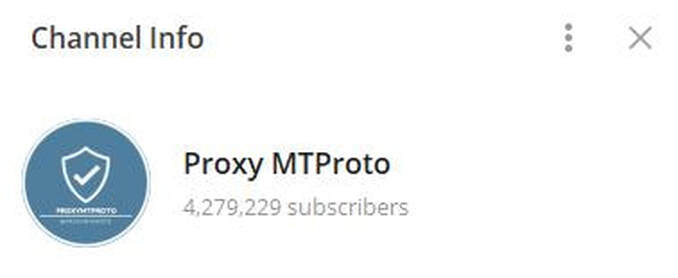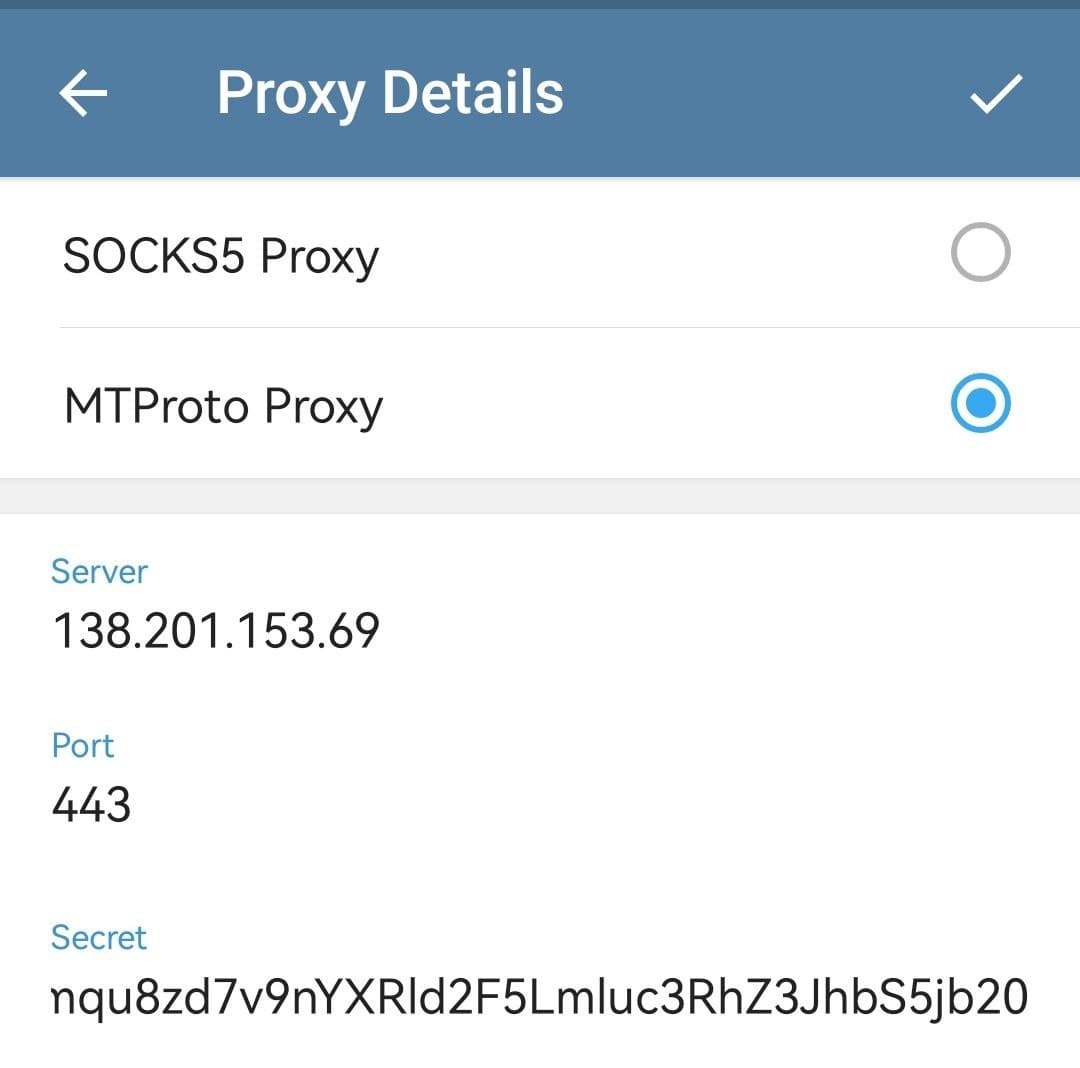MTProto Proxy Server for Telegram
Connect to different Proxy Servers
Connect to our Telegram Proxy Channel servers using mtproto protocol, just click a button or follow the instructions.
Connect to our Telegram Proxy Channel servers using mtproto protocol, just click a button or follow the instructions.
Copy the links above and send to a friend or someone else at telegram and follow the link like below pictures.
2. Alternative ways to connect to the Proxy server
Apply MTProto proxy setting by the link. Copy the links below and send to a friend or someone else at telegram and follow the link
https://t.me/proxy?server=138.201.153.69&port=443&secret=7gARIjNEVWZ3iJmqu8zd7v9nYXRld2F5Lmluc3RhZ3JhbS5jb20
That's what should appear... Just click ENABLE
3. Configure MTProto Settings Manually
Open the advanced settings in the Telegram, Click on connection type, Add proxy,
Switch proxy mode to MTProto
Enter settings:
Server: 138.201.153.69
Port: 443
Secret: 7gARIjNEVWZ3iJmqu8zd7v9nYXRld2F5Lmluc3RhZ3JhbS5jb20
Click - SAVE
Enter settings:
Server: 138.201.153.69
Port: 443
Secret: 7gARIjNEVWZ3iJmqu8zd7v9nYXRld2F5Lmluc3RhZ3JhbS5jb20
Click - SAVE
For more proxy Servers visit below procy servers list at telegram. Copy the links below and send to a friend or someone else at telegram and follow the link
https://t.me/drproxy_channel